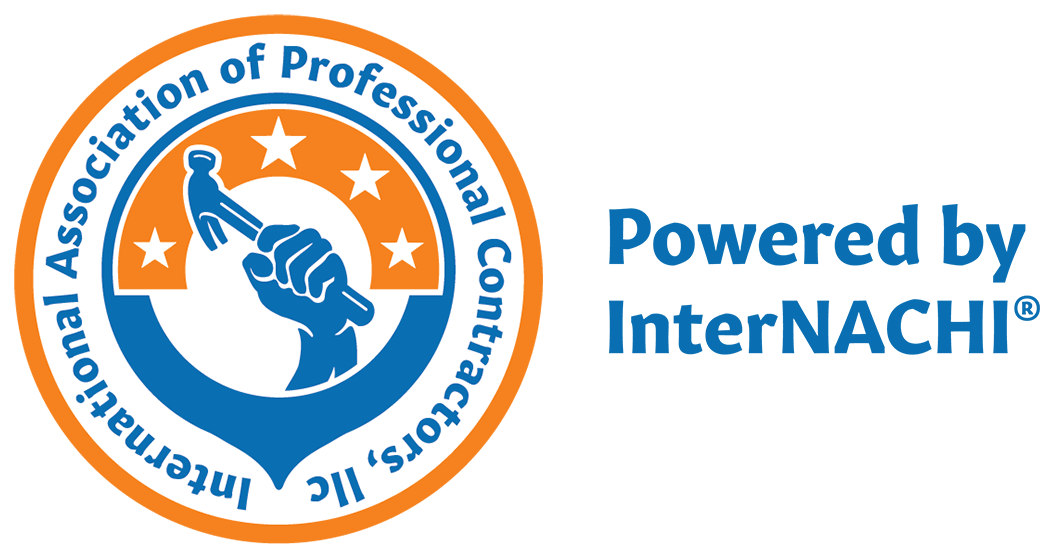To a potential client, your website is a sample of what you and your work are going to be like. Your website is the flagship of your company. It makes little sense to drive traffic to a website that doesn’t represent you well. It’s a wise investment to have your website professionally designed and maintained so that its overall look is attractive and its navigation is problem-free.
The door to your website is your homepage. It’s the most important page of your website. Most of your visitors will never even click through to your other pages if your homepage doesn’t make them want more. As a contractor, you might work on some of the most expensive real estate in the world, but no home is as valuable, per square foot, as your own contracting website’s homepage. The right homepage can generate you many thousands of dollars in contracting business, if it’s designed properly. You only get one chance to make a good first impression. Make sure your site doesn’t un-sell your contracting services.
TIP: Webmasters don’t have the skill sets to design websites that sell, anymore than auto mechanics have the skill sets to create car ads. Webmasters are mechanics, not marketers. Don’t leave your website design in the hands of an html programmer.
Don’t Be Shy
If you’re a good contractor, you have an ethical duty to market yourself and stay in business so as many of your fellow citizens as possible can use your services. If you feel your clients who are about to make the purchase of their lives are served well by hiring you… you shouldn’t pull any punches. Marketing is no place for humility. You’re serving your clients by allowing them to learn of, and benefit from, your good work.
Your Website Isn’t About You
Your website should be all about your prospects. Toward that end, its text should address your visitors directly. That means that you should refer to your visitors as “you,” just like you’re reading here.
Your Website is Not a Brochure
A company brochure is nothing more than a pompous business card. Brochures are widely accepted as corporate propaganda. Readers don’t expect to find much real information in them, so brochures are not really something a potential client is going to study with any seriousness. You should consider yourself lucky to have a potential client even open your brochure. However, Internet users are much more goal-driven. They have clicked on your website for a specific reason—not to just flip through the pages. Therefore, your web developer has to predict what information these visitors are seeking and then quickly give it to them, or at least make the visitor believe they are just a click away from finding it. A website is far more important to a contractor than a brochure.
Your Website is Not a TV
There are still some web developers out there who forget that the real purpose of a contractor’s website is to generate business for the contractor. Some common designs include slow-loading graphics, a happy couple standing in front of their new home, virtual tours, and, of course, the obligatory tie-wearing, clipboard-holding, hardhat-wearing, grinning contractor. These sites may look great, but they generate very little contracting work for their owners. Visitors are seeking information. Your website’s job is to quickly make visitors believe that the information they’re seeking is just a click away (at most), and then shape the delivery of that information such that it leads each visitor toward a decision to hire you for the project. That’s it. This isn’t art—it’s science. There’s a big difference between a professional-looking website and a pretty one. Pretty websites only sell their developer’s services.However, there is some correlation between clean, visual design and quality.
Your Website is Not a Magazine
Your website is not a magazine, and your homepage is not a magazine cover. The purpose of a magazine cover is to grab your attention so you pick up (or visit) the magazine. However, there’s no sense in trying to make your homepage grab attention, since no one can see it until after they choose to visit it anyway. It’s the links on your homepage leading the visitor toward a decision to hire you that must be the attention-grabbers. A homepage cannot attract or send visitors to itself.
Your Website is Not a Building
Your website is not a building, and your homepage is not a true “lobby.” Most websites have a homepage that acts as a lobby, directing traffic in different directions. However, a contractor’s homepage should be a “trick lobby.” The signage (links) should appear to offer visitors directions to different departments. But, in reality, they should merely take visitors through sales pitches that all lead back to making the visitor decide to hire you. These departments (pages) are not destinations in and of themselves, but, rather, routes which you allow the visitor to pass through on his/her way to hiring you. Typical link titles that lead to these sales routes include: “Reasons to Hire Me,” “My Qualifications,” “Look What I Can Do For You” and “My Promise to You.”
Your Website is Not a Newspaper
Your website is not a newspaper, and your homepage is not the newspaper’s daily headline. A newspaper should have fresh news every day because readers who visit the same newspaper every day rightly expect to read something new. However, your homepage is not going to be visited daily by the same people. Very likely, you’ll get only one chance to say anything to a potential client with your homepage. Forget about freshness. Throw your same old—but best—pitch every time.
Furthermore, a newspaper’s basic format is largely universal. Most readers know that the sports scores and weather forecast are on other pages deep within the newspaper. This advantage permits newspaper publishers to dedicate their front pages to big headlines. However, your visitors are not as convinced that what they seek exists within other pages of your website, so you’ll have to use part of your homepage to assure them. For instance, if you specialize in certain construction services, you’ll need to say so on your homepage. Little details make all the difference.
A Contractor’s Website Should Have Only One Lone Goal
A contractor’s website is not a brochure, not a TV, not a magazine, not a building, and not a newspaper. Unlike many websites, it should not serve multiple purposes. Don’t give your visitor any freedom to find anything but reasons to hire you. You must have an understanding of who your visitors are and who among them are important—in other words, who is likely to hire you. A contractor’s website has only one purpose: to cause visitors to contact you to hire you (or, at the very least, to contact you for a free estimate).
Because most people only use a contractor every several years, nearly all visitors to a contractor’s website are first-time visitors, and will likely never return. This is the main reason your homepage must use universally-adopted conventions, which you must finely tweak and customize to suit your construction business.
Your Website is a Series of Billboards
No visitors read all of your website’s content. They glance at your homepage, scan it, and make a crucial decision—especially crucial to you, the contractor. The decision they make is whether or not to click on anything on your homepage, or to exit and head for a competitor’s website.
There are only two ways to get them to choose to stay: Give them what they want quickly. Unlike other industries that have to worry about fulfilling many visitors’ multiple needs, your visitors have one basic need that you need to meet. Immediately let them know that you have what they want, and that it is, at most, a click or two away. This should be easy because contractors already know what their visitors want: to hire a good contractor. So, just give it to them.
OR
Give them something they weren’t originally seeking, but something that appears so enticing that they can’t help but click on it. An irresistible link titled “3 Mistakes Every Consumer Makes When Hiring a Contractor” is an example of this strategy.
Omit needless words on your homepage. This will make the pertinent words more prominent. Your homepage is like a billboard that your visitors are whizzing by. Give them only those words that will cause them to hit their brakes. Stickiness begins with one click on the homepage. This may sound obvious, but your homepage must compel visitors to make that first click.
Your Visitors Arrive with Baggage
By the time most visitors arrive at your website, they will likely have experienced thousands of other sites on the Internet in general, so they’ll expect yours to follow the same standards. Visitors will expect your site design to follow common conventions.
To the extent that your web design veers from these conventions, your visitors will find it uncomfortable, assume your project proposal will be similarly difficult to navigate, and, with a click of their mouse, leave. Most visitors won’t drill down into your site if they don’t immediately find what they want and find it where they expect it to be. So, your site has to be smooth—smooth in terms of meeting your visitors’ expectations. Forget about being creative. Play the odds and appeal to the masses. Let your competitor’s web developer be creative. If you want to be an artist, go be one. Many web developers should be on stage doing interpretive dances or pounding lumps of sculpture clay. They have no business screwing up our website designs. Some contractors’ websites use clickable links placed on different parts of a picture of a house. That may be cute, but it’s confusing for a first-time visitor to navigate. Conventions only become conventions under the force of natural selection. In other words, they’re conventions because they work. Visitors get a reassuring sense of familiarity from a website that doesn’t veer from accepted conventions. This sense of comfort earned by your website then transfers to their sense of you, the contractor. Remember: This is a science—and your business!—not an art.
You Must Deny Your Visitors Their Freedom
Within a second or two, some websites permit visitors to find what they’re looking for. They are everything to all visitors—they grant visitors the freedom to seek and—more importantly—find anything they might want.
Conversely, a contractor’s website must deny this freedom. Every link on your homepage should lead to a page that starts with something relating to that link’s title, or the “lead-in.” Then, every link from that page should link to a sales pitch for your services. Then, every link from that page should lead to a sales closing—the reasons to contact you now. Finally, every link from that page should lead to your contact information. These pages should have the one-way title of “Continue,” as visitors have no business navigating themselves around. Your site should covertly chauffeur your visitors.
TIP: Your visitors won’t ever figure out that they aren’t behind the wheel unless you give them a site map. So, don’t.
Your website should have only one goal: to cause your visitor to hire you. Like the former Soviet Union’s elections, where every candidate was a Communist, your visitors should also be free to choose any link that leads them toward the same end. Your website is a funnel, with visitors “freely” and unconsciously choosing to spiral down it. You cannot afford to grant your visitors any real freedom.
Let your competitor build a website that provides visitors with real freedoms and lots of information. You build a website that provides food for your family—one that will pry the hard-earned money from your visitors’ hands. Visitor freedom and sales are inversely related. Grant your visitors the complete freedom to never choose incorrectly.
How to Treat Visitors Seeking Something You Don’t Sell
If your visitor wants something else—something that you don’t sell—treat that visitor like a window-shopper instead of a potential customer. Don’t let him cost you anything. Let your competitors waste precious homepage real estate with stuff like “Search the Web” functions. Design your site as if every visitor is there to actually hire you.
Don’t Use Too Many Images on Your Homepage
People are naturally drawn to photos, pictures and images, so if a picture doesn’t tell a story that sells your contracting services, don’t use it. An example of an image that sells would be a photo of yourself (the contractor) working next to a piece of construction equipment with your company name on the equipment. This action shot of you is a strong visual sales pitch that you might consider building your homepage around.
Look in the Mirror
You can’t judge a book by its cover, but many visitors will, so, as previously mentioned, reconsider using a photo of yourself if you:
- look very overweight. It implies that you can’t do any work yourself;
- look very young. It implies that you’re inexperienced; or
- look like a mass murderer.
Follow the same rules for photos of yourself that apply to those you might include in your marketing brochures. These rules are outlined in the previous section (i.e., if you are male and have a ponytail, hide it in the photograph, etc.). You want your site’s visitor to identify with you. Keep your look as simple as possible. Don’t wear a tie, except perhaps in “My Promise” (discussed earlier). This look is generally too professional and implies that you’re so dressed up that you won’t take some jobs. Also, don’t wear a t-shirt. This is too unprofessional. You’re a step above that—you’re supervising the work done by men in t-shirts. Try to find a middle ground, such as a polo shirt.
TIP: The International Association of Professional Contractors offers quality polo shirts with its logo embroidered on them.
On Your Homepage, Less is More
There is another picture that may serve to increase sales. That’s one of something that conveys that you’re locally owned and operated. Use an image depicting the local sports team, a familiar town monument, or a recognizable local geographical feature. Visitors like to contact local contractors.
Fight the temptation to include other images on the homepage. Other photos, such as those showing work in progress, can be placed deeper on different internal links and pages, but not on the homepage. They’ll dilute your visitor’s attentiveness, which is so critical to sales. Photos and images also slow loading time. Photos distract visitors from critical, interactive sales text. This is an unfortunate fact, so go for the goal—acquiring new clients—and avoid what merely “looks nice.”
TIP: Your search engine rank is decreased by visitors coming to your homepage and simply leaving (bouncing). Search engines like Google and Bing think they provided the wrong website because your visitor left without clicking on anything. So make sure something on your homepage causes your visitors to click somewhere.
Use High-Contrast Colors for Legibility
Dark-colored text on a light-colored background works best, especially since convention dictates the use of blue for links.
Scroll
Avoid adding blank space between bodies of text or inserting blank lines between paragraphs if it looks like the text might fall on the “fold” of the homepage. Otherwise, a blank space might happen to land at the bottom of the visitor’s screen, making it appear that they’re at the end of the text. A continuous body of text helps visitors realize that they should keep scrolling to reach the end.
Add Logos to the Very Bottom of Every Page
Use logos demonstrating third-party certifications and qualifications, if you’ve earned them. They should go at the very bottom of every page.
Licensed: The word “licensed,” along with your state license number, should be included, and its inclusion may, in fact, be required in some jurisdictions. However, consumers will give you little credit for being licensed, as they know licensing is a minimum standard, and they assume that you are operating legally, even in states without licensing. Nevertheless, make it easy for a consumer to verify your licenses.
Training Institute: Unfortunately, the schools or training institutes you attended can work against you a bit. Schooling is sometimes associated with being a novice. Use only their logo (if permitted). Don’t write out “graduated from…” Your qualifications list (discussed later) is the better location for detailing your educational background.
Your Company Logo
Put your logo in the upper left-hand corner of your homepage. It should be bigger than anything else on the homepage, except maybe one main photo (described later). Your logo should be sized at a maximum of about 100 pixels.
Also, avoid cartoons. Cartoon graphics do not present a professional image. Don’t include any silly characters hammering on a house. Again, would a professional engineer use cartoons?
TIP: Link your logo to your homepage if you wish, but not in place of having a text link to your homepage on every page.
Your Tagline
This is the most important part of your homepage. The main role of a tagline, as discussed previously, is to communicate what you do, and quickly. It’s the sign over your store, and it should be placed to the right of your logo. A tagline is especially important to contracting companies that don’t have the word “contractor” in their company name. For example:
A & B Enterprises, LLC
This company name doesn’t clearly convey what business the company is in. Imagine seeing a sign for a store without knowing what it is they sell. A tagline solves this problem. See how much better the company name looks with a tagline under it:
A & B Enterprises, LLC
Denver’s best general contractor!
Remember to italicize your taglines.
TIP: Read this article on Logos and Taglines for Contractors.
Fonts
Avoid using many different fonts. That will diminish the visual continuity of your website. Stick to two fonts: one for headlines and one for the body text. As with the design for your brochures, reserve the use of “impact” fonts for headings. Impact fonts command attention, and they help the reader identify the text that’s really important. For the body text, choose a serif font, such as Verdana, Arial or Helvetica. Serif fonts exist for a purpose: They help the reader’s eye pick up the shape of the letter. Bolding and italicizing do not necessarily count as separate fonts. The same reasoning goes for using different colors. Use a different color to emphasize a word or set of words, but don’t overdo it. Use these techniques only to add emphasis and clarity.
TIP: Never use comic fonts.
Your Homepage’s Links are Stand-Alone Advertisements
Because a homepage serves as the portal to the different areas of a site, homepages tend to have more links than the site’s other pages. A wide border of links makes them easy to see. However, be mindful that easy navigation is a secondary purpose of contractor’s homepage. The primary purpose is to sell your services. Therefore, the links on your homepage should be mini-ads for your construction company, in and of themselves, even if your visitor never clicks any of them. Compose your links as if they weren’t live links, but, rather, ad copy (the advertising industry’s term for text within an ad).
TIP: Remove unnecessary words from your link titles and make them as short as possible while still retaining their purpose and meaning.
Left-Border Navigation vs. Top-Horizontal Navigation
Most tests that have been conducted on this subject declare that navigational links are best placed vertically in the homepage’s left border for left-to-right reading languages, such as English. Visitors often suffer from “banner blindness,” so they tend to ignore anything placed horizontally at the top of a webpage. Furthermore, vertical lists imply hierarchy, whereas horizontal tabs do not. This hierarchy can be effectively exploited on contractors’ websites to compose a sort of ad made up of link titles. Think of your navigation links as ad copy.
Distinguishing Your Homepage
Unlike monster sites, where many millions of visitors arrive through pages other than the homepage, almost all of your visitors will arrive at your website through your homepage. Nevertheless, it should still be apparent to your visitors when they are on your homepage. The best way to distinguish your homepage from the other pages on your site is with the word “Welcome.” It’s a universal signpost for homepages. This signpost will help ensure that visitors recognize their starting point, should they return to your homepage after exploring other pages of your website.
Don’t be compelled to offer a lengthy welcome message or happy talk that eats up prime homepage space. The simple and lone word “Welcome” at the start of your homepage text is sufficient.
However, don’t make “Welcome” the first word in your window title, determined by the title tag of each HTML document. Titles play a critical role in search-engine bookmarking. Use “contractor,” or, better yet, use your city name to exploit differentiating site information. A good window title might be: Boston’s best contractor.
TIP: Read this article on Search-Engine Optimization for Contractors.
The whole purpose of your website is to get your phone to ring, so if you have both an email address and you answer your phone regularly, you might want to also turn “Contact Me” into a category titled “Contact Me Now” and put the actual contact information under it. Also, if you’re willing to answer your phone in the evening, say so in parentheses after your phone number. This removes a visitor’s hesitation to call you late.
Note: This strategy works against you if you’re seeking large contracts, as a willingness to answer your phone late implies that you’re a one-man operation.
A small percentage of visitors (mostly former clients) visit a contractor’s website for the sole purpose of looking up a familiar contractor’s contact information, rather than committing it to memory. Therefore, repeat your contact information again on the right side of your homepage, near the top. Furthermore, some clients referred to you only by company name may be visiting your site solely to retrieve your contact information to hire you.
Each word of each major category should be all-capped, and sub-categories should be indented, with only the first letter capped, as this helps make clear the distinction between their relative importance. Words that are in all uppercase are difficult to read, so all-capped words should be used sparingly. However, if you’re a contractor who has many qualifications, you might want to use the all-capped title link “MY QUALIFICATIONS,” and make it a bold font so as to draw attention.
There is a small percentage of visitors who, despite your “MY QUALIFICATIONS” link being blue, underlined, and its own live link, will misinterpret it as a category title, with everything under it as a subcategory, and, therefore, will not click on your “MY QUALIFICATIONS” link. Solve this problem by changing the order of your “MY QUALIFICATIONS” link and your “Why Hire Me” link, and then list the content from your “MY QUALIFICATIONS” page under the content on your “Why Hire Me” page, so that visitors get it either way.
Your “MY QUALIFICATIONS” link title should be bigger and bolder than the others, as if you were gloating with pride about it. It is its own mini-ad.
TIP: If you’re seeking large projects, you should change “My Qualifications” to “Our Qualifications” so as not to imply that you are a small operation.
Where Are You Taking Them?
Your “Homepage” link takes your visitors to your homepage, of course. Many web developers add extra code to prevent the homepage link from being live on the homepage itself. Some even remove the homepage link from the border on the homepage, since there’s no reason to try to go to a page that you’re already on. This is unnecessary code and may even cause rather than eliminate confusion. Nowadays, Internet users are well aware that navigational links often include links to the very page they’re on.
Your “Services Offered” link should take your visitor to a page that describes what you offer.
Your “My Qualifications” link should take your visitor to a page that lists every qualification you can come up with. Make your list of qualifications as long as possible. Your list of qualifications can be broadened to include information such as your safety plan and schedule of availability. If you make the list long enough, no one will read it. Your visitors will be impressed enough by its sheer length. Only competitors read your webpage content; everyone else just scans it. Each qualification you have should be broken down and expanded as much as possible. Deliver the message: I am the quality contractor you want to hire.
If you use subcontractors to perform any portion of your work, include their qualifications. For instance: “Wood-infestation management is performed by a licensed pest-control subcontractor.” Again, make this list as long as possible. Even list the number of years you’ve worked with a particular subcontractor.
TIP: Don’t list the actual names of your subcontractors. You don’t want your clients or competitors contacting them directly.
Your “Why Hire Me” link should take visitors to a page that is similar to your “My Qualifications” page, only backwards. First, list the reasons to hire you, then follow up with your formal qualifications.
Your “My Qualifications” page list and your “Why Hire Me” page list are really just the same list in reverse order.
Your “Code of Ethics” link should point to your Code of Ethics.
Your “Look What I Can Do for You” link should take visitors to a page that has photos of your work in progress, as well as photos of your finished projects.
Your “My Promise to You” link should take visitors to a page that has a promise and a photo of you. Similar to what you have in your brochure, include a headshot of yourself looking straight into the camera, and position it above the promise. Also, add your signature on a slight angle below it. Few will actually read the promise word for word, but the message will be conveyed nonetheless. To recap:
My Promise to You
Choosing the right contractor can be difficult. Different contractors have varying qualifications, equipment, experience, work ethics, and, yes, different pricing. One thing for sure is that your project requires experience and expertise. Ultimately, a successful project depends heavily on my own effort. If you honor me by permitting me to do your project, I guarantee that I will give you my very best effort. This, I promise you.
[Your Name], President
[Your Company]
Your “Contact Me Now” information should be straightforward. None of this debbieandbobgonefishin4321@aol.com stuff, though. Make your email professional-looking, professional-sounding, and easy to spell. And don’t use online forms, of course. No one wants to fill out a form requiring that they give out their personal information (which they would reasonably suspect may put them on a marketing spam list) just to contact you. They want to email or call you.
Your “Click Here for a Free Estimate” button should link to a page that instructs visitors to contact you for a free estimate. The bottom of that page should include your contact information in the manner that you want potential customers to contact you, such as your “red phone” number and email address.
If you get busy and can’t handle all the requests coming in for free estimates, you can stop making it so easy for visitors to request one by temporarily hiding the button so that only potential clients who really want an estimate have to go to your contact page for your contact information.
This leads us to what the length of the text should be on the pages that the navigation links point to. The answer is: short. Even if you have a lot to say, don’t say it without offering the visitor a chance to shut you up with cash. For example, let’s say you have a link titled “Radon Mitigation.” It may be tempting to put all sorts of scientific definitions of radon, the history of radon, graphs illustrating the cancer risks that high radon levels pose, etc., but refrain from doing this. Instead, have the link go to a short “Radon Mitigation” page that briefly describes why testing for radon is important, why your form of mitigation system is the best, and how to contact you to order the installation of a mitigation system. If you’re concerned that your sales pitch on this short radon page doesn’t satisfy overly inquisitive visitors, simply add a link that says “More About Radon” at the bottom of your short radon page, and include on this secondary page everything anyone would ever want to know about radon, and then some. Make it one long page, and feel free to make it as long as you like, with pictures. However, make sure that you periodically offer to bring the visitor back to your shorter main radon page with “Back” links. Let your visitors decide for themselves when they’ve been sold.
Avoid Naming Links “Click Here”
Never title a link “Click Here.” Instead, tell your visitors what they get when they click the link. For example, rather than a link that says: “Click Here for my Code of Ethics,” just title the link “Code of Ethics” or “My Code of Ethics.”
Avoid Naming Links “More”
Rather than having a link titled “More” at the end of a list, tell the visitor what there is more of, such as: “More references and testimonials from my past clients.”
Don’t Change Your Links’ Colors Once They’re Visited
Most websites have links that change colors once they’re visited to keep a visitor from revisiting a page. However, assuming every page of your website is designed to sell your services, there’s no reason to stop a potential customer from reading something twice. Therefore, if possible, remove the code that provides this courtesy to your visitors so that all of your links remain underlined and blue, even after being visited.
TIP: Font and color changes for link hovering are fine, as they encourage your visitor to click on the link.
Don’t Choose Icons or Buttons Over Simple Text Links
Nearly all visitors to a contractor’s website are first-time visitors. First-time visitors can read a word faster than they can discern what an icon means. Don’t make them interpret icons (other than a universal icon, such as a printer icon). Use text-only links.
Don’t Let Them Off the Ranch
Keep the number of links to outside websites to an absolute minimum. External links to other websites may move or disappear. It’s better to rebuild content on a page on your own website and link to that page. If you simply must link to an outside website, have the link open in a new browser window so that your visitor never really leaves your site.
Don’t Live-Link Any Graphics
If a visitor’s pointer changes while hovering over a graphic, which indicates a live link, the visitor will often check every other graphic for live links. This is a distraction, so skip it.
You’re Not Fooling Anyone
Don’t offer a downloadable discount coupon. Such built-in coupons are a silly way of simply charging less, and everyone knows it. Something available to everyone is worthless. You might get away with it if you announce that it’s an exclusive online offer and “available till the end of the month,” or something similar.
For basic services that don’t require an on-site estimate, avoid complicated or ambiguous pricing formulas or charts. Instead, keep your price structure straightforward and respectably high.
Nothing Says “Quality” Louder
If your pricing is much higher than your competitors’, flaunt it. High pricing is the sure-fire way to convince a customer that you are one of the best. Americans believe in the axiom that you get what you pay for. If your website is making the contention that you are the best contractor in town, your pricing has to support this contention. Charging too little contradicts this claim and instead cries out: “I am the town’s worst contractor and I charge less to prove it.”
Noise
Don’t use watermarks, background images or wallpaper. They add clutter, decrease visibility, slow loading time, and are merely decorative. Some tasteful exceptions exist, but those are few.
Don’t Offer a Search Feature
Don’t grant your visitor any real freedom to search your site, or, worse, the entire Web from your website. Don’t let them wander to weather forecasts or stock quotes. The goal of your website is to lead the visitor toward a decision to hire you. Your website does not exist to provide your visitors with any distracting conveniences or information other than that which you want them to have, in the order that you want them to get it.
Don’t Offer to Ship Visitors Anything They Didn’t Purchase
You shouldn’t offer some trinket or costly book to your visitors in the hope that they’ll give you their address, in the hope that you can ship them something, in the hope that it will arrive before they hire a contractor, or in the hope that, upon receipt, they’ll hire you. Forget about it. It’s better to ask for their email address. Besides, all visitors are justifiably hesitant to give up their home addresses, but they’ll have no problem giving you their email addresses. So, if you get their email address, use it! Email them something every day, forever, or until they scream Stop! Work every lead to death or until that lead turns into a scheduled project. Top real estate agents will often work leads for years until those leads produce. We can learn something from these agents.
TIP: It is fine to offer an e-publication so as to capture your visitor’s email address.
Help Wanted = Poor Service
Never use your website to advertise employment opportunities. It gives the impression that you are short-handed, or that you might send an inexperienced employee to your client’s jobsite. Reserve your contracting website for only one thing: to convince visitors to hire you.
Don’t Turn Your Site into Craigslist
Never use your website to sell leftover building materials or equipment. It gives the impression that you’re getting paid twice for material or going out of business. Reserve your contracting website for only one thing: to convince visitors to hire you.
Forget About Online Booking
Any hint of online booking, even posting your schedule on an online calendar, will deter sales. It may be cute, but there’s a reason real salespeople are employed all over the world. Answer your phone.
Don’t Yell!
There’s no reason to use exclamation points on your website, ever. Never yell at your visitors!!!
Act Like You’ve Been in the End Zone Before
Avoid giving the impression that you’re new to the business… even if you are. Don’t put anything on your website that would reveal your inexperience. Kiss-of-death terms include: “Just-licensed,” “Grand Opening,” “recent graduate,” “Introductory Offer,” and the mother of all kiss-of-death terms: “New to the Business.”
Don’t Misppel
Because contractors are in the “perfection” business, it’s important to check and double-check for typos, as well as broken links.
Don’t Pollute
Your site should not contain any slow-loading introductory text, ads, pop-up windows, rollovers, pull-down menus, music, Flash animation, banners, things that move content, things that blink, things that make sounds, and instructions. Yes, even instructions. If you have to include long instructions, even for downloading a document, you’re doing something wrong. Don’t make your visitors think.
Add How-To Articles
These articles are great for search-engine optimization and demonstrate to consumers how much work is involved in their project. Don’t use articles that make a project look simple to complete. Add enough specialized articles to let a prospective client know that you have the training, expertise and equipment in an area that your competition lacks.
Add Your Construction Contract
Many contractors agree that displaying your standard agreement or client contract on your website can be useful in defending the charge that your client “didn’t have time to read it” on-site. You can use a link titled “Please Read our Standard Contract” for this purpose.
Add Testimonials
Ask every client for a letter of reference. After the project is completed, send them a postage-paid envelope and a letter asking them to jot down a brief letter of reference. After you accumulate at least 20, you can put them on a page on your website with a link to it. No visitor will really read that many, but they might just check to see how many you have, so wait until you collect a bunch.
TIP: To assure believability, ask your clients for permission to display their picture next to their testimonials. And if you can get them, include videos of your clients praising your company.
Add Photos of Your Clients
Consider asking for permission to take and use photos of your clients at the jobsite or completed project. You can place these on your website above their testimonials. This will give the testimonials credence.
TIP: Make sure your clients are smiling in the photos.
Add Before-and-After Photos
Ask every client if you can post “before” and “after” photos of their project on your website. You may also want to put up a series of projects-in-progress pictures. Get permission to use full names and cities. First-name-only testimonials (especially those lacking locations) are worthless.
Time-Lapse Videos
Create a time-lapse video of one of your projects. Time-lapse photography is a technique whereby the frames are captured every few seconds and made into a video.
When played at normal speed, time appears to be moving faster.
Contractors can create time-lapse videos of their projects in progress and display them on their websites, much like before-and-after photos. But, unlike before-and-after photos, time-lapse videos visually demonstrate the amount of work that goes into completing a project, thus providing support for the cost estimate.
When creating a time-lapse video of a construction project, use only the footage of the jobsite in action, not down-time.
TIP: Read this article on Online Promotional Videos for Contractors.
Case Studies
Prospects love hearing about other people’s experiences. Case studies are short stories that describe a client’s original problem, demonstrate how the project solved the problem, and showcase your client’s happiness after the project was successfully completed. The case studies should probably include before-and-after pictures. These case studies can be put on the “Testimonials” page of your website.
TIP: Sort your case studies geographically and deliver the local ones to prospects when giving them an estimate.
Website Design is Only One-Third of the Equation
For example, if your website is getting 500 hits a month, and of those hits, 3% contact you (attributable to website design), and of those that contact you, one-third schedule projects, then you are getting five jobs a month from your website, which can be translated mathematically as 500 x 0.03 x 0.33 = 5. However, if you can double all three factors in the equation so that you’re getting 1,000 hits a month, 6% are contacting you, and you’re converting two-thirds of those contacts into scheduled projects, then you’ve far more than doubled your results as 1,000 x 0.06 x 0.67 = 40 extra jobs a month! Each factor counts. Do the math and make sure your website is not the weak link in your formula for success.
Take it for a Test Drive
Have someone test-drive your website. Till them to talk out loud as they move around your site, describing what they’re looking at, what they’re noticing, and what they’re having trouble finding.
Brutal Truth
The total number of projects to be performed in the world is a constant; you aren’t going to single-handedly change your local economy. So, every job counts. Furthermore, every job you get is one that your competitor doesn’t. The total number of projects is a constant. Make sure you’re doing everything you can to get your share of the pie.
Join our discussion about contractor websites.
Contact us if you would like a website that sells.
ContractorsAssociation.org